Navigating student loans can be overwhelming for many borrowers. Nelnet, as one of the largest student loan servicers in the United States, plays a crucial role in helping millions of students and graduates manage their student debt. Understanding how Nelnet manages your student loan, including payment options, customer service, repayment plans, and more, can empower you to handle your loan more effectively and avoid common pitfalls.
This article will explore Nelnet’s loan servicing process in detail, provide tips to manage your loan through Nelnet efficiently, and answer common questions borrowers have about their student loans.
Key Takeaways
- Nelnet manages your student loan by handling billing, payments, and repayment plans.
- Use Nelnet’s online portal to monitor your loan and make payments conveniently.
- Enroll in autopay to avoid missed payments and possibly reduce your interest rate.
- Explore different repayment plans, especially income-driven options, to fit your budget.
- Stay proactive with communication to avoid loan delinquency or default.
- Nelnet supports deferment and forbearance requests for borrowers facing hardships.
- Keep track of your loan status and credit reporting through Nelnet.
Who is Nelnet?

Nelnet, Inc. is a major student loan servicer contracted by the U.S. Department of Education to manage federal student loans. They handle billing, payment processing, customer service, and repayment plan administration for millions of borrowers nationwide.
In addition to federal loans, Nelnet services some private student loans. Their role is to be the primary point of contact for borrowers to ensure smooth repayment and provide assistance with managing debt.
How Nelnet Manages Your Student Loan: Step-by-Step Breakdown
1. Loan Account Setup and Information
Once your student loan is disbursed, Nelnet sets up your account in their system. You will receive account details, including:
- Loan balance
- Interest rate
- Repayment start date
- Monthly payment amount
- Repayment plan options
Nelnet provides borrowers with an online portal where you can view your loan information, make payments, set up autopay, and access helpful tools.
2. Billing and Payment Processing
Nelnet sends monthly billing statements either via email or postal mail, summarizing:
- Amount due
- Due date
- Payment options
Payments can be made online, by phone, or by mail. Nelnet offers autopay options, which often include interest rate reductions as an incentive for enrolling.
3. Repayment Plan Management
Nelnet helps borrowers select and switch between different repayment plans. These can include:
- Standard Repayment Plan
- Graduated Repayment Plan
- Extended Repayment Plan
- Income-Driven Repayment Plans (e.g., PAYE, REPAYE, IBR)
They assist in processing requests to change plans based on borrower eligibility and preferences.
4. Customer Service and Support
Nelnet provides customer support to answer questions about:
- Loan balances and interest accrual
- Payment due dates and amounts
- Options for deferment, forbearance, and loan forgiveness
- Troubleshooting payment issues
They offer phone, email, and online chat support.
5. Handling Forbearance and Deferment Requests
If a borrower experiences financial hardship, Nelnet manages applications for deferment (temporary postponement of payments) or forbearance (temporary reduction or suspension of payments). They verify eligibility and update the loan status accordingly.
6. Loan Consolidation and Refinancing Assistance
Nelnet helps borrowers understand and apply for loan consolidation (combining multiple federal loans into one payment) and offers information on refinancing options through third parties.
7. Reporting to Credit Bureaus
Nelnet reports your payment history and loan status to credit bureaus, which can impact your credit score positively or negatively depending on your payment behavior.
How to Use Nelnet’s Online Account Portal
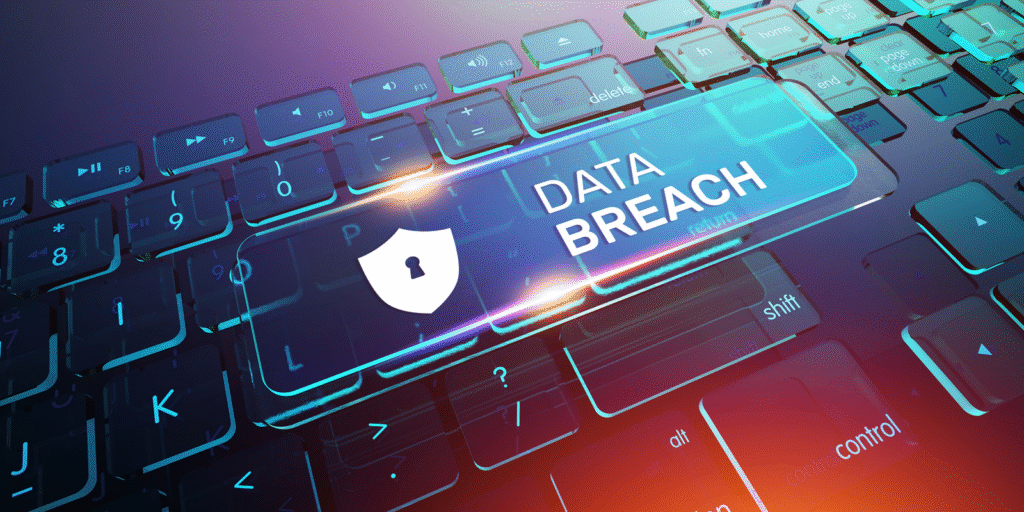
Nelnet’s online portal is a powerful tool to manage your student loan efficiently.
Features include:
- View loan details: Current balance, payment history, and interest accrued.
- Make payments: One-time or schedule recurring payments.
- Set up autopay: Automate monthly payments to avoid missed payments and earn potential interest discounts.
- Request repayment plan changes: Apply or switch income-driven repayment plans.
- Access tax documents: Download 1098-E interest statements.
- Update contact information: Ensure you receive timely notifications.
Using the online portal regularly can help you stay on top of your loan and avoid late fees or missed payments.
Tips to Manage Your Nelnet Student Loan Effectively
- Enroll in Autopay: Reduces the risk of missing payments and often grants an interest rate discount.
- Keep Your Contact Info Updated: To receive important notices and avoid communication gaps.
- Explore Repayment Plan Options: Find one that fits your financial situation, especially income-driven plans if needed.
- Pay More Than the Minimum When Possible: Helps reduce interest accrual and shortens loan term.
- Monitor Your Loan Balance and Payment History: Use the portal for transparency and accountability.
- Communicate Early if Facing Financial Hardship: Explore deferment or forbearance options before missing payments.
- Stay Informed About Loan Forgiveness Programs: Some borrowers may qualify for Public Service Loan Forgiveness or other programs.
Common Challenges Borrowers Face with Nelnet
While Nelnet is a large and established servicer, borrowers sometimes report issues such as:
- Difficulty reaching customer service.
- Confusion over repayment plan options.
- Payment processing delays.
- Problems with applying for forbearance or deferment.
- Discrepancies in loan balance or payment posting.
Being proactive, patient, and keeping records of communications can help mitigate these issues.
Also Read :-How Can You Get Your Loan Approved Quickly?
Conclusion
Nelnet plays a vital role in managing millions of student loans nationwide, offering services that include payment processing, repayment plan management, customer support, and assistance with deferment, forbearance, and consolidation. While their processes may sometimes pose challenges, understanding how Nelnet manages your student loan empowers you to navigate repayment more effectively and make informed financial decisions.
By actively using Nelnet’s online tools, communicating promptly, and choosing repayment strategies suited to your needs, you can maintain control over your student debt and work towards financial freedom.
FAQs
1. How do I contact Nelnet if I have questions about my loan?
You can contact Nelnet by phone, email, or through their online portal’s chat feature. Phone numbers and contact info are available on their official website.
2. Can I switch repayment plans through Nelnet?
Yes, Nelnet allows you to apply for different repayment plans and can help you determine eligibility for income-driven plans.
3. What happens if I miss a payment with Nelnet?
Missing a payment can lead to late fees and negatively affect your credit score. Contact Nelnet immediately to discuss options like forbearance or repayment assistance.
4. Does Nelnet offer loan forgiveness programs?
Nelnet administers loans but does not grant forgiveness. However, they can guide you through eligibility requirements and the application process for federal forgiveness programs.
5. How can I set up autopay with Nelnet?
Log into your Nelnet account online, go to payment settings, and enroll in autopay. You may receive an interest rate reduction for doing so.
6. What documents do I need to apply for deferment or forbearance?
Documents vary based on the type of hardship. Nelnet provides specific instructions when you request deferment or forbearance.
7. Can Nelnet help me consolidate my loans?
Nelnet can assist with the application process for federal loan consolidation but does not consolidate loans themselves.



